Safe, Spam-Free, and Quick Method to Delete Your Past Tweets Online
Go through all your Tweets (including the Media you shared). Search, apply filters, and remove unwanted Tweets at once

The Easy Tweet Deleter app uses the official Twitter APIs. It employs strong encryption methods at every stage. Your account’s privacy will not be compromised. The application allows you to terminate your account (not the twitter account, but the account created at easytweetdeleter.com) after you have deleted your tweets. This termination will make sure your data is erased and it is no longer available to anyone. The web-service will not ask for other Signup information such as your email, name, phone number, or other private details.
Smartly Delete Your Tweets
Delete all tweets
Download your Twitter archive and extract it. Now upload the file named Tweets.js to Easy Tweet Deleter and you can then begin deleting the tweets. It is as simple as that!
Search and Delete Old Tweets by Date and Time
ETD gives you control to search your old Tweets by applying filters such as Date and Time. This way you can clean up your Twitter account easily and quickly.
Search and Delete Old Tweets by Keyword
Have you ever used objectionable words in your twitter rants? It’s easy to dig up the past and reset everything! Using ETD Tweets deletion service, you can erase unsuitable Tweets and don’t give people the leverage to be judgemental about you.
Delete Retweets
Like the Tweets, Retweets may also contain information that should not be shared with everyone. Using the Easy Tweet Deleter application, your retweets will also be erased from your account.
Delete Twitter Media Links
Media files or links you share on Twitter speak volumes about you. Utilize the easy interface of the ETD and get rid of Tweets and Retweets which contain media links such as videos, photos, web sites, blogs and more.
Easy Tweet Deleter Tutorial - Understand All The Deletion Methods Available
Check the Total Number of Tweets Record
You can see the total number of tweets right through the Tweet Deleter interface.
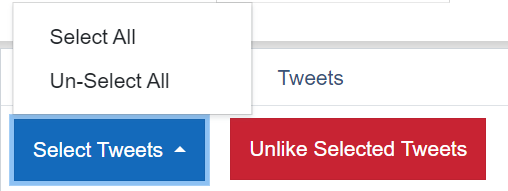
Change Language
If you wish to change the language of the app, use the Select Language functionality to better understand the service-features and functions.
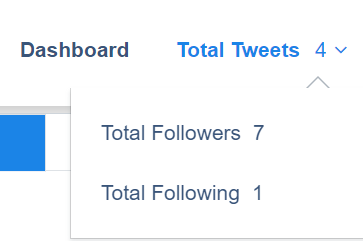
What’s In the Dashboard/ View Profile Information
The Dashboard or User Profile displays the information about your account, the package type, subscription status, and the number of tweets deleted using the service.
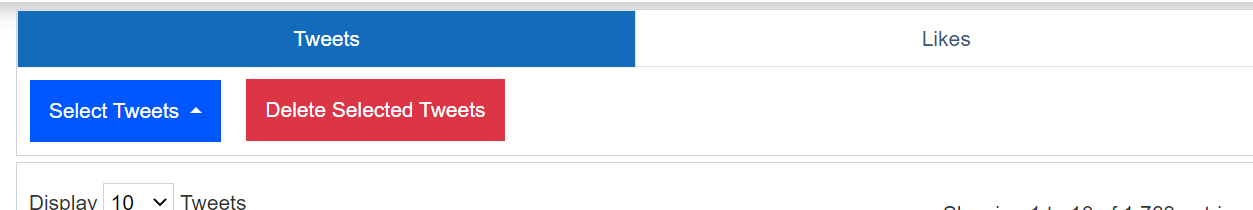
Terminate ETD-Account
If you’re done with deleting tweets, free yourself from the subscription management and terminate your ETD-Account using the Terminate Account option in the User Profile section of the application. Note: This function will not terminate your twitter account, instead, it will only terminate your account at the Easytweetdeleter.com website.
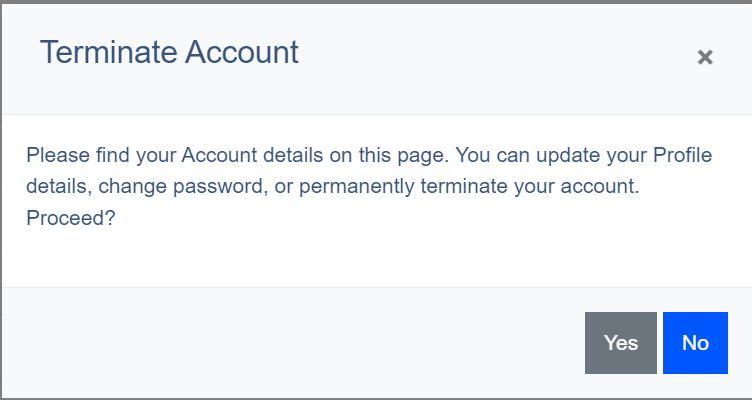
Understanding the Upload Archive Function
The Upload Archive feature will work when you’ve got the Twitter archive file ready. You can get the Archive from your Twitter account and then upload the tweets.js file to Easy Tweet Deleter. Afterwards, you will be able to wash your entire account and erase tweets once and for all.
Tweets Vs Likes Display
Once you’ve signed in to the application, you will see the app displaying your most recent tweets. These tweets appear under the Tweets Tab. If you only wish to see the Twitter Likes, click or tap (from tablet or android/iphone) on the Likes Tab in the service.
Select Tweets to Delete Tweets in Bulk / Unselect to Do Nothing
As you see the tweets displayed right in front of you, you can select to delete them. If you’re not sure about your selection, click or tap the option, Un-Select All. The same is the case with the tweets you liked. Note, when you unlike a liked-tweet, it will not be removed from the original tweeter’s profile.
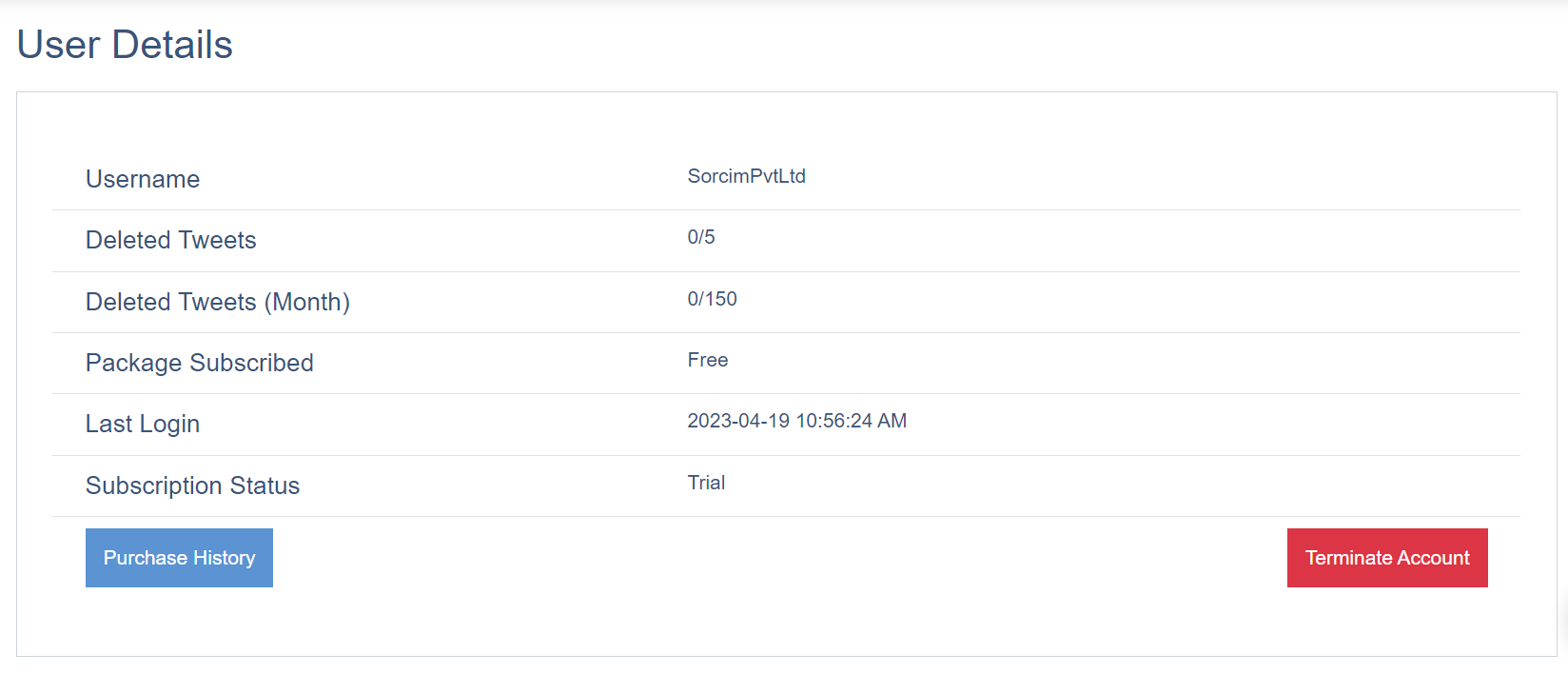
(Delete Selected Tweets)
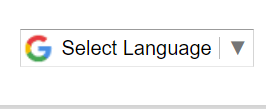
Tweet Filters to Delete Some of the Tweets
> Search by Tweet Word Filter Usage Tips: Search your tweets by
keywords you know best to find and purge the tweets.
> Tweets From One Specific Date to Another: Was there a time when
you were most active on the web and tweeting day and night? Do you remember that
time period? If yes, use the Date-Search filter to filter and delete tweets by date.
> Tweet Types: The tweet deleter by Sorcim will let you find the
type of tweet such as RTs, Replies, and Media Tweets.
Usable on All Devices
The Easy Tweet Deleter service is usable on PCs, Tablets, and Smartphones.